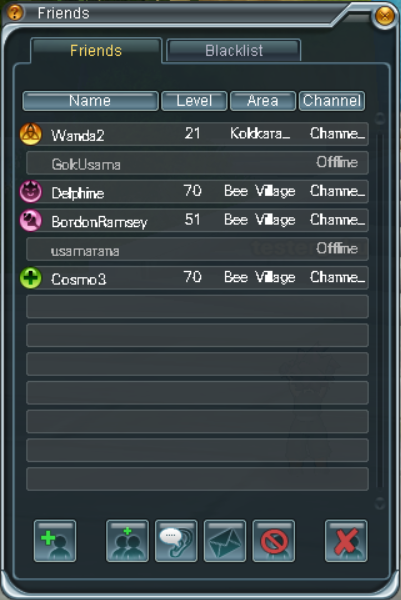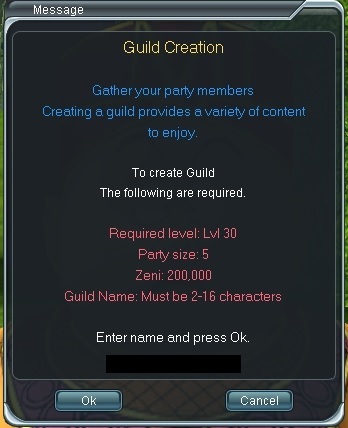Friend System
While you are on your adventure around the world of Dragon Ball Online Global you may find yourself wanting companions. You will most likely see other players running, fighting, and flying around the world. Why not say "Hello" and ask to quest together? You can add people as friends so you know where to find one another at all times and never be alone again!
- Invite other players to join your team!
- You can send people invitations to your party by opening your friend list or typing their name into the chat box.


You can make many friends in Dragon Ball Online Global. When a friend logs into the game you will receive a notification letting you know they are here and ready to play! You will be able to whisper and all kinds of fun social activities with your friends!
| 1 |
Add players on your friend list by opening the friend menu and typing in their name.. |
| 2 |
Once a player is on your friend list you can send them an invitation to join your Party. Simply highlight their name on your friend list and click "Invite to Party"
(To invite people you must be on the same channel) |
| 3 |
Highlight your friend's name in the list and click this button to send them the message. |
| 4 |
Highlight a player in your friend list and press this button to send them a private message only you two can see.
You can also whisper to people by typing "/w Friend name" into the chat box. |
| 5 |
If a player is being rude or harassing you. Do not retaliate. Instead highlight their name and press this button to block them. You'll no longer be able to see what they say in any form of chat. |
| 6 |
If you need to free up space on your friend list or don't talk to a player much anymore. Highlight their name and press this button to delete them from your friend list.. |
|
The world is vast and filled with many people. If you encounter a rude player, please do not engage them, simply block them and you will no longer be able to see their messages. You can interact with other palyers in all sorts of ways, Listed below are the most common types of activities between friends:
- Trade
- Party Invite
- Whisper
- Duel
Guild System
Once you establish a good group of friends you may wish to create a Guild. A guild gives you and your members an exclusive guild chat which works across all in-game channels and a fancy new name above your head showing the world what group you are proud to be a part of!
How to create a guild
In major villages (such as the starting maps) you will be able to find a Guild Manager. If you want to create a guild with your friends you will first need to join forces and create a party of 5 people. To successfully create a guild you need to meet the following criteria:
- You must be the leader of the party you are currently in
- The leader (who creates the guild) must be at least level 30
- The founder must pay the guild creation fee of 200,000 Zeni
- The party must have all 5 members present
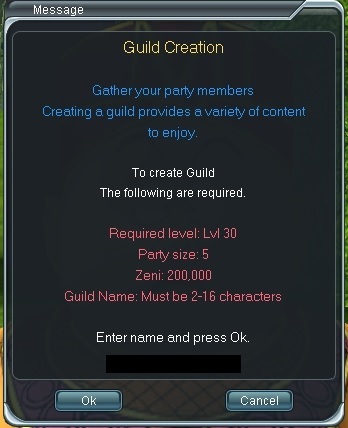
Guild names cannot be more than 16 English characters long. After successfully creating a guild, the name of the guild cannot be changed. When the guild is created, all five party members will automatically be put into the guild list with the founder becoming the Guild Leader.
Guild List
- Players who have joined the Guild can press the「G」key to open the Guild list window. The Guild Master can appoint a set number of players as Jr. Masters. Only the Guild Master and Jr. Masters can invite people to join the Guild.
- The Guild Master can remove players from their Guild as and when they please. If members with to leave themselves, they can do so by pressing the "Leave Guild" button in the Guild List window.
- In the Guild List window, you can see the Guild Emblem (if you have one), you'll also be able to see where your DoJo is located (if you currently own one), How many style points your guild has, The level, race, name, class, and location of each member, And the guild message at the bottom.

Guild Style Points
- When a guild is new you can have a maximum on 20 members. if you would like to increase that number you will need to donate Zeni to the Guild Merchant. Donating Zeni to the Guild Merchant will grant your Guild Style Points. The Guild Master can use these to improve the Guilds features.
- Guild Style Points increase each time a member donates some Zeni to the Guild Merchant. Every 10,000 Zeni donated is equal to 5 Style Points.
- Raising the number of available spaces in the Guild will increase cooperative play between members and overall function of the Guild. Using your Style Points effectively will help your Guild grow into a fun and exciting place to play DBOG. The Guild Master is the only member who can spend the Guild Style Points.
| Style Points |
Available Features |
| 1000 |
Guild Bank |
| 2000 |
Guild can hold 30 members |
| 3000 |
Appoint a 2nd Jr Master |
| 4000 |
Guild can hold 40 members |
| 6000 |
Guild can hold 50 members |
| 7000 |
Appoint a 3rd Jr Master |
| 8000 |
Create a Guild Emblem |
| 9000 |
Guild can hold 60 members |
| 10000 |
Guild can hold 70 members |
| 11000 |
Appoint a 4th Jr Master |
| 12000 |
Guild can hold 80 members |
| 14000 |
Change Guild Emblem |
Once you have enough Guild Style Points the Guild Master can create a Guild Emblem. One you create one and set it, All guild members will have the icon float above their player next to the Guild Name.
There are 3 layers to the Guild Emblem. Pattern, Frame, and the background colour.

Mail System
You can find mailboxes throughout the world of Dragon Ball Online Global! You can sue them to transfer messages, Zeni, and items to any player you know the name of.
The mail system offers a safe and easy way of transferring Zeni from player to player. you can directly mail anyone on the entire server!
Right click on a mail box to enter the Mail Window. You can then select a player from your friend list or type in one yourself. You must pay postage fees when you send a mail, the fee will increase depending on the contents of the message.

- When writing a mail, please be sure you are spelling the recipients player name correctly. If you misspell the name and it happens to be the name of another player then you'll send the contents to the wrong person. You may request or send Zeni, or send an item while writing your message.
- When sending items in the mail, please left click the items and then place it into the empty slot in the mail window. You can send 1 item per mail.
- When dealing with Zeni transactions you will need to check the box in the lower right of the mail window. If you wish to receive Zeni from a player in return for an item pick "request". If you wish to send Zeni to another player pick "send". Once you click Request or send you will need to choose the amount you want via the on-screen keypad.
- Once you've attached everything you need to your mail and written the note, click the "send" button. Both the message and postage fee will be taken at the same time.

When you receive a mail, open the mail box with a right mouse button click. You can then find the unread messages in your inbox, use the left mouse button to open and read them. From there you can accept any items or Zeni you have been sent. Please be careful when accepting requests in the mail. Some users may try to request Zeni from you without you knowing.
| Message |
Icon |
Description |
| Unread |
 |
Unread letter |
| Read letter |
 |
Opened mail |
Unread
(With Items or Zeni) |
 |
Unread letter
(Another letter with Items or Zeni) |
Read letter
(With Items or Zeni) |
 |
Opened mail
(Another letter with Items or Zeni) |
All mails have a set shelf life. If they are not read and deleted by the recipient by the time runs out the message will automatically be deleted or sent back to the sender. If you wish to prevent this from happening you can check the "lock" option to stop the shelf life decreasing.
The mailbox can hold up to 30 letters. once your mailbox is full you can no longer see any new mail you get. To see any more mail that you have been sent you will need to discard some current mail to make room.
Party System
In Dragon Ball Online Global you absolutely cannot do everything alone! Meet up with friends and other players in the vast world to team up and take down the evildoers.
Parties can hold up to 5 different players. You'll be able to see who is in your party by checking the left-hand side of the screen. The Party Leader will have the following permissions:
- Invite other players to join your party
- Kick a player from your party
- Set Item distribution method
- Set Zeni distribution method
- Transfer party leader
If the leader of the Party leaves, a random player in the Party will then automatically be made the leader instead.
When you set up a Party you must select a name for it. The Party name can be from 2-8 letters long. If you invite players to a party without setting it up first, the party name will automatically be called "unnamed".
Inviting Players
If you are currently not in a Party or are the current Party's leader you can right click on any user and select the option "Invite to Party". This will send them an invitation to your party if they are not yet already in one.
- Right click on a player in the open world.
- Or you can invite a player who is on your Friend List.