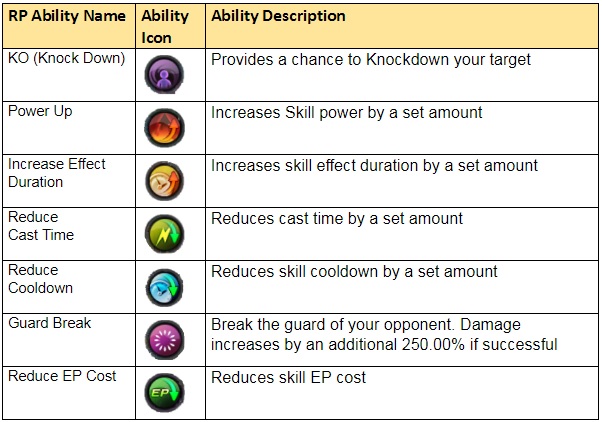Skills Menu
To see what skills your class has, press the "K" button. In there you will be able to see the normal class and it's master class skills. You will also be able to see the "Action Skills" with all the different actions that a character can do.

The image shown above is known as a "Skill Tree". In a Skill tree you are able to learn one skill after the other, and you can level up each skill to make it stronger. To level up a skill you must press the "+" button on the skill in the skill tree. Once you learn a new skill or level up a skill it will consume 1 "Skill Point" each time, so be careful when using the skill points.
To use the skills easily you can drag them over from the skill tree to the short cut keys bar located at the centre bottom of the screen. To find out what the effects of a skill are, you simply hover over the skill and it will show all information about the skill. For example the Cool-Down time, the effect duration etc.
Passive skills are located on the right hand side of a skill tree. Depending on which class you have you will have different passive skills according to the class. Learning the passive skills will make the player stronger in one way or another and they are not to be used like the normal skills. Some of the passive skills require skill points to be learned, other passive skills are obtained by questing and some are obtained by wishes from shenron.
Finally comes the Action Skills which contain things like pick up item skill, open private shop skill, dicing skill etc and many action skills like laughing stance etc. These skills can also be put into the short cut keys bar.