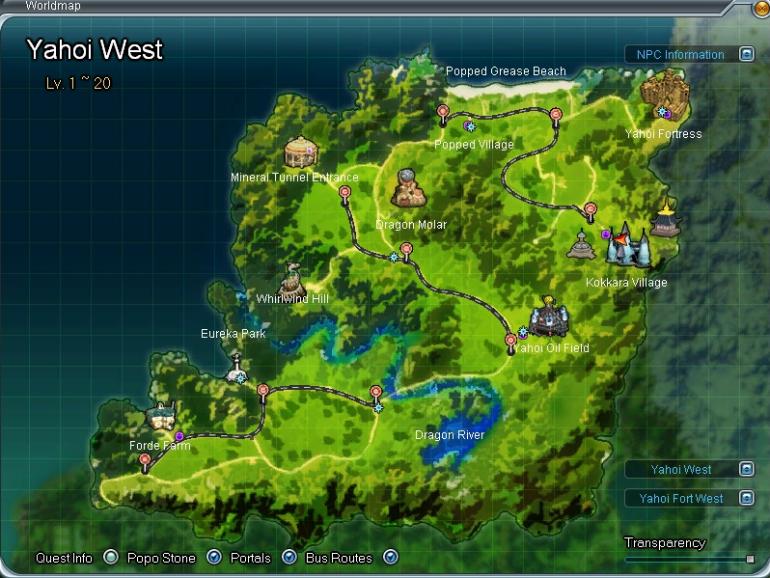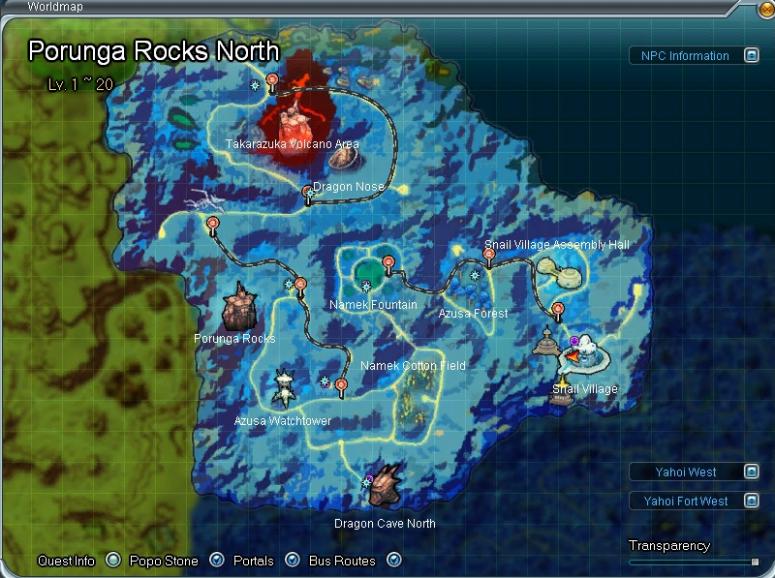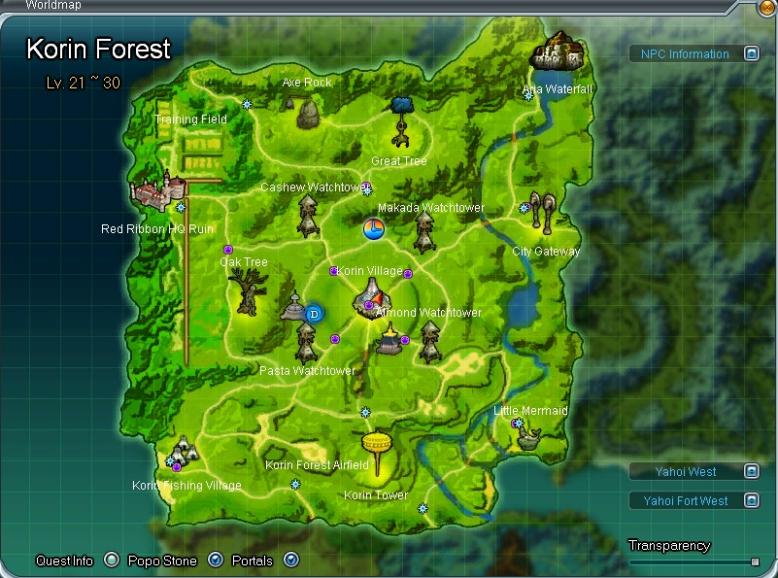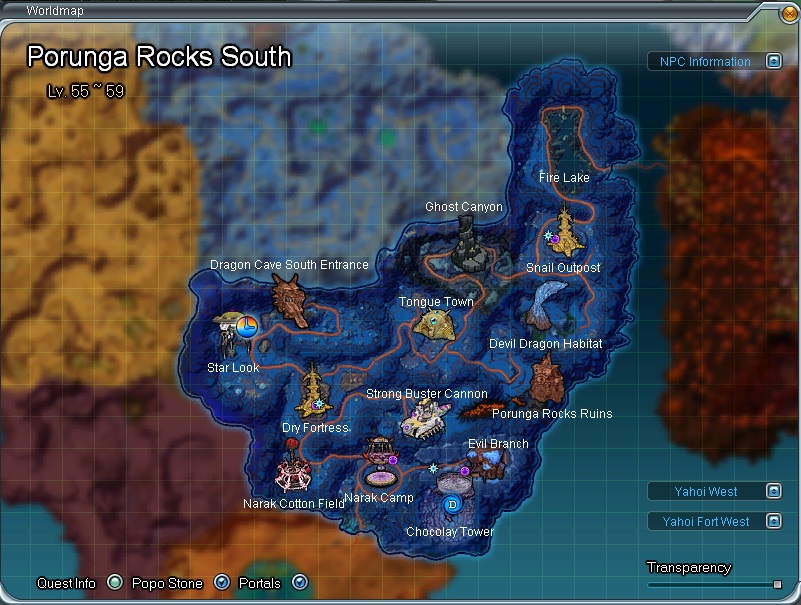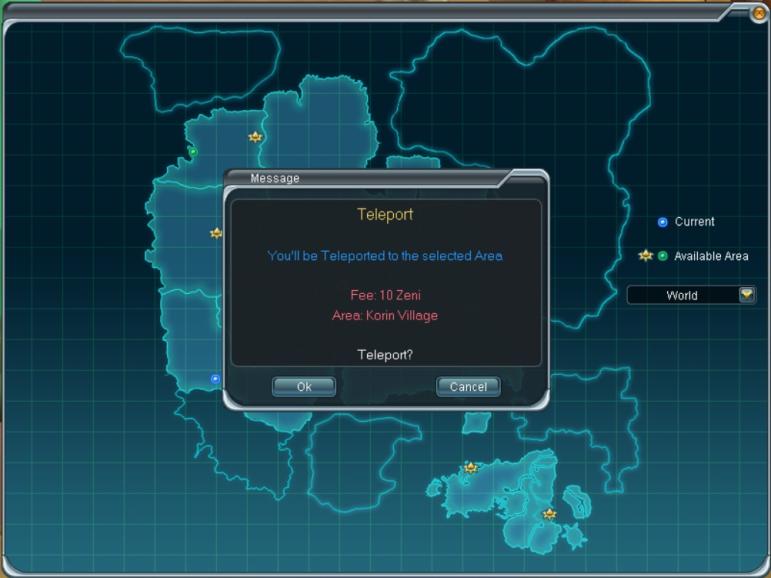World Map
In Dragon Ball Online Global, Players will start in their races respective map. Yahoi West (Human), North Porunga Rocks (Namekian), and North Fran Fran Desert (Majin), Your goal will be to grow stronger while travelling to new and exciting places.
World Map

Yahoi West(Human)
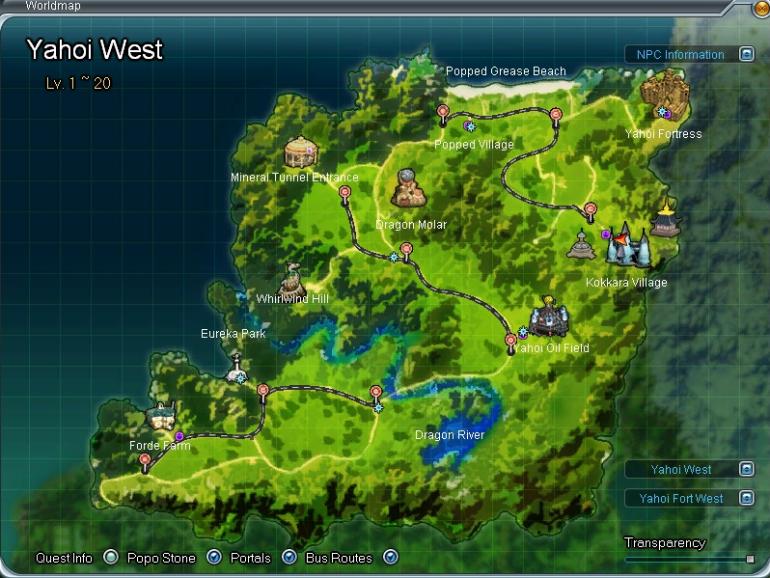
Porunga Rocks North (Namekian)
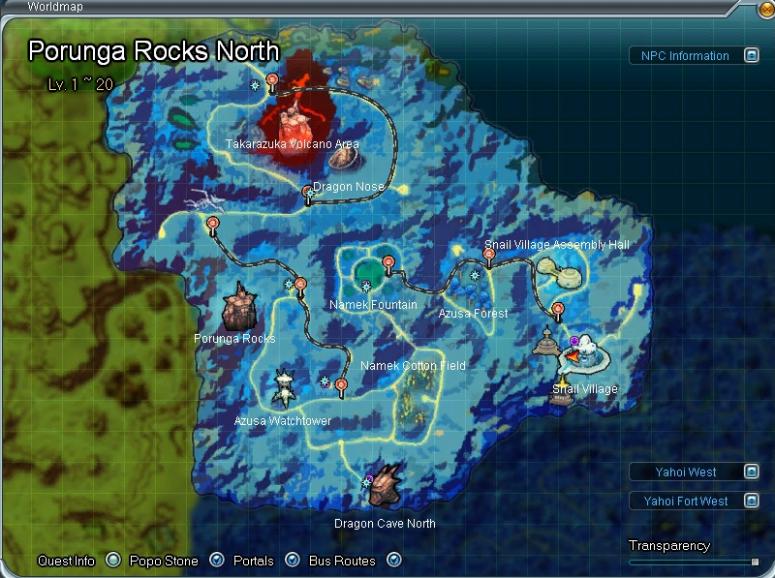
North Fran Fran Desert (Majin)

Korin Forest
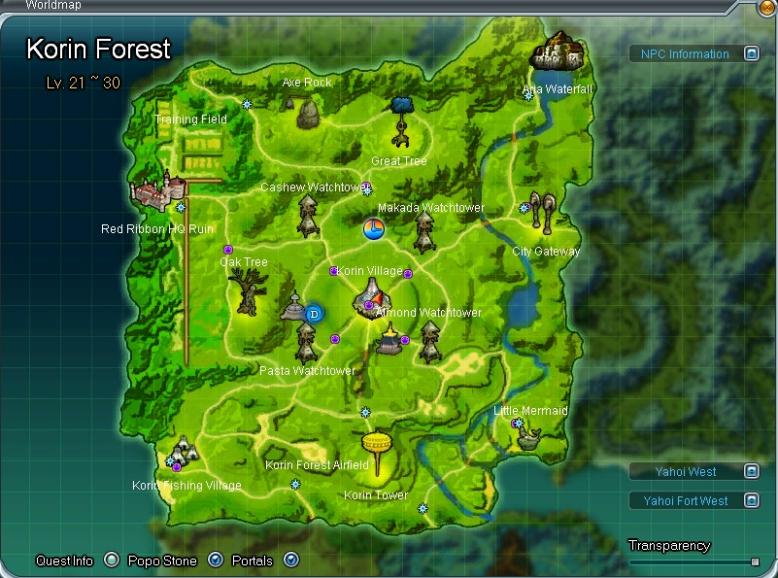
Westland

Yahoi East

Mushroom Rocks North

Mushroom Rocks South

Porunga Rocks South
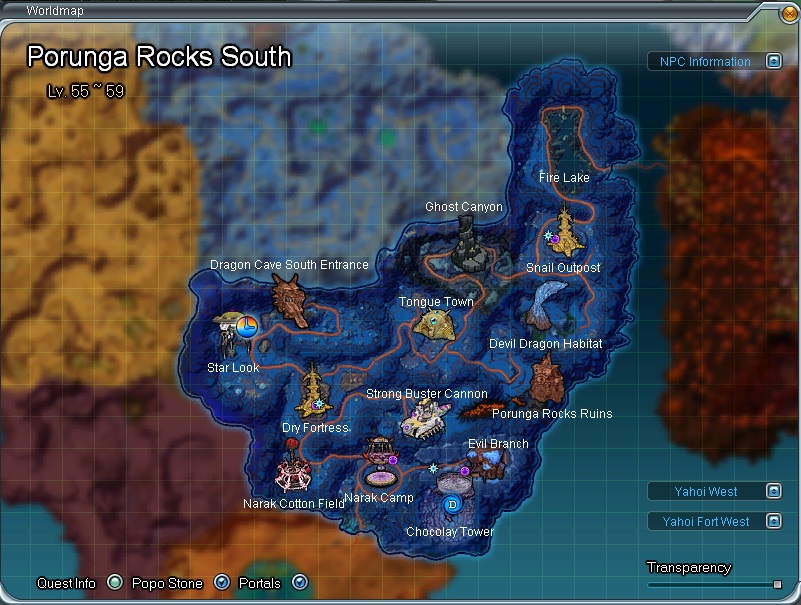
Papaya Island

Fear Land (Hidden Map)

Map Revealers
When you enter the world of Dragon Ball Online Global only a small amount of your world map will be revealed for you to see. Throughout your adventure, you will come across some Map Revealers. These will light up sections of your World Map for you.
Sections of your map will be hidden at the beginning.
Find the Map Revealers, Right clicking on these will reveal a section of your World Map.

The hidden section of the map will be revealed!
Yardrat Teleportations
The world of Dragon Ball Online Global is a vast one. At times you may wish to take your time and look at the beautiful wonders of the world. But others you may just want to get from point A to point B quickly and with no hassle. It is times like this where you can use the Yardrat Teleportation Service. Simply speak to one of the many Teleportation Service workers placed around the world and select one of the many Teleport spots you've visited before, Pay the small transport fee to be teleported to your designated area.
How to use Yardrat Teleportation
Each main village as well as various other spots around the world, There will be a Teleportation Service worker standing near their energy machine.

To unlock these teleportation icons you must first visit the Yardrat at said area. Then you can teleport back there whenever you visit the Teleportation Service again. Do not forget to scout out the Yardrat each time you visit a new place!

To use the service, right click on the Yardrat worker and select teleport. Once the world map opens, you will see all locations that are available to your player. Select where you wish to travel to and confirm the payment. You will be moved there immediately.
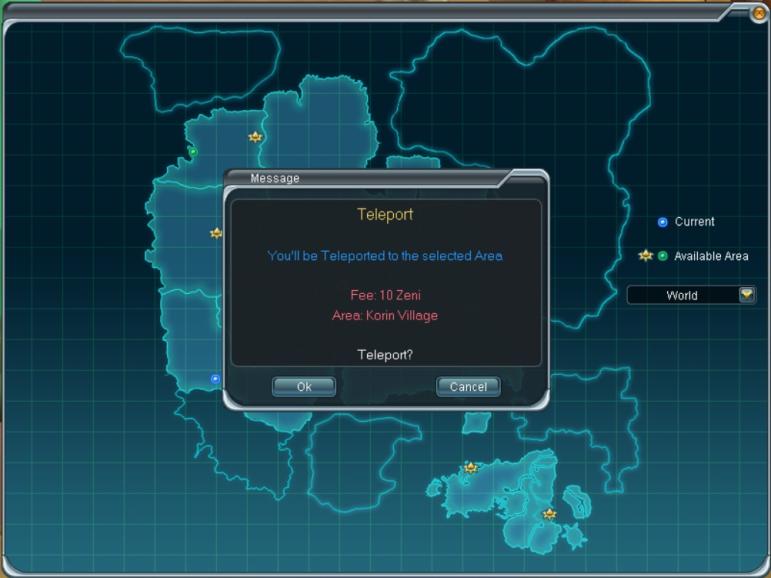
The teleportation fee will increase with the distance traveled. Be sure to keep track of your spending!
Personal Vehicles
Although bus routes are the fastest way to get around, they can only follow set paths. Should you want to go somewhere else and do it faster than walking, you can rent your own Personal Vehicle. In Dragon Ball Online Global you do not need a drivers license!
Personal You can rent vehicles at specific merchants or buy them from the cash shop. You will be able to board your vehicle as many times as you want during the lease period. Some vehicles have a default speed faster than that of others. While riding your vehicle you will be able to add different types of fuel to get that extra boost of speed!

|
Boarding:Right click on the vehicle icon in your inventory. That will place you on or inside of the chosen mode of transport.
Movement:You will move the same way you would normally while using the vehicles. Use the W / A / S / D keys to move. A / D to turn left and right while W / S to move forward and backward.
Dismounting:To dismount your vehicle you can press the dismount button on the vehicle interface, or by pressing the Esc key on your keyboard. If you enter combat mode you will be forced off from your mount instantly.
|
The rental period of your vehicle will start to decrease from the moment you purchase it. Even when you are not online the timer will decrease. Once the timer hits 0 you can then renew the rental period or discard the items.